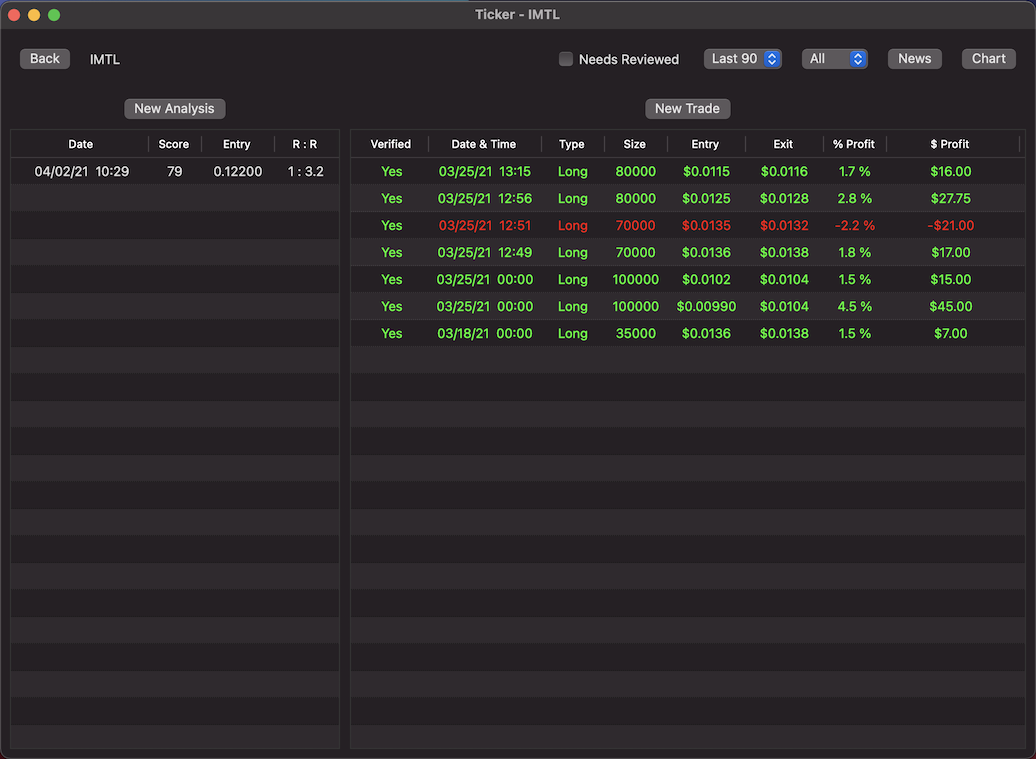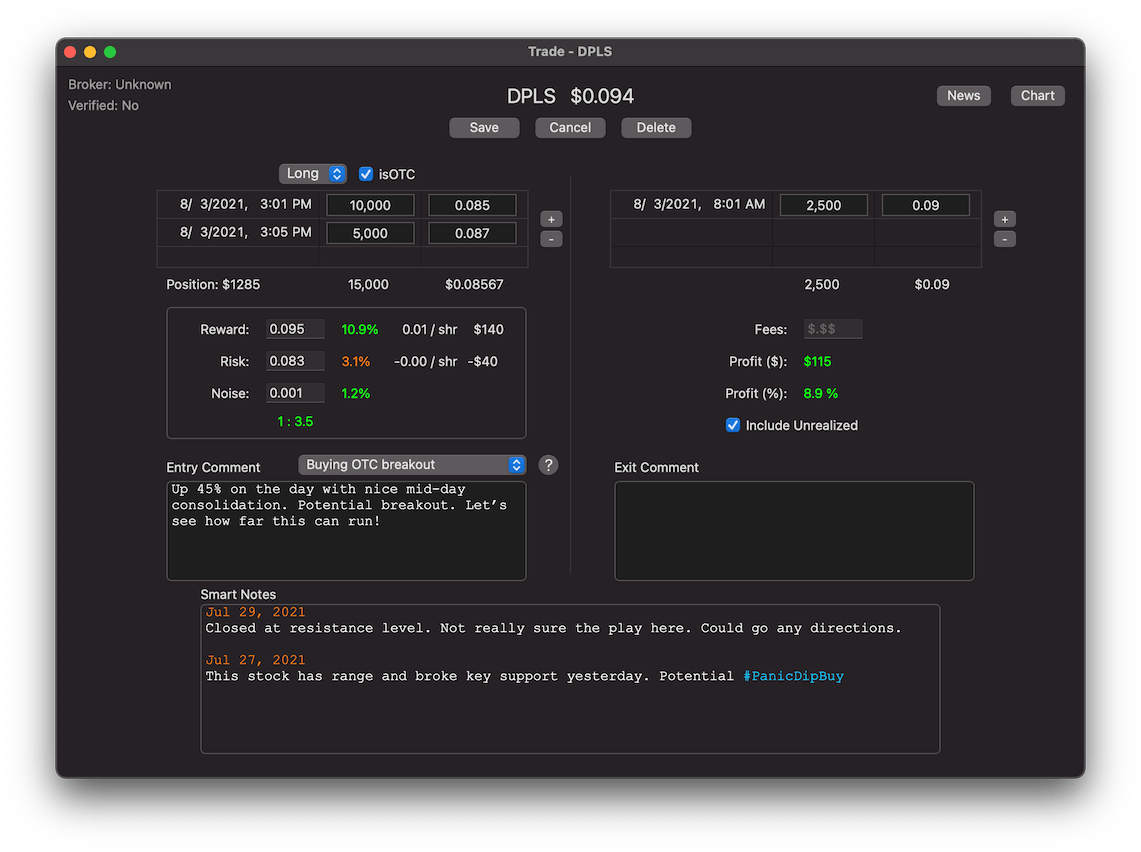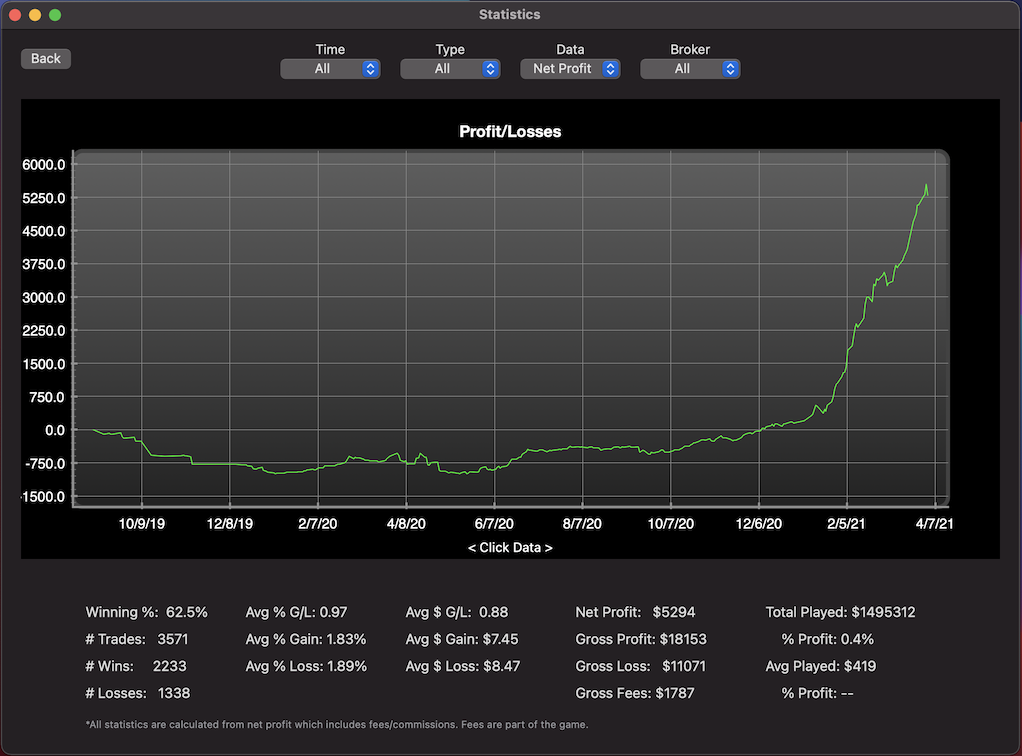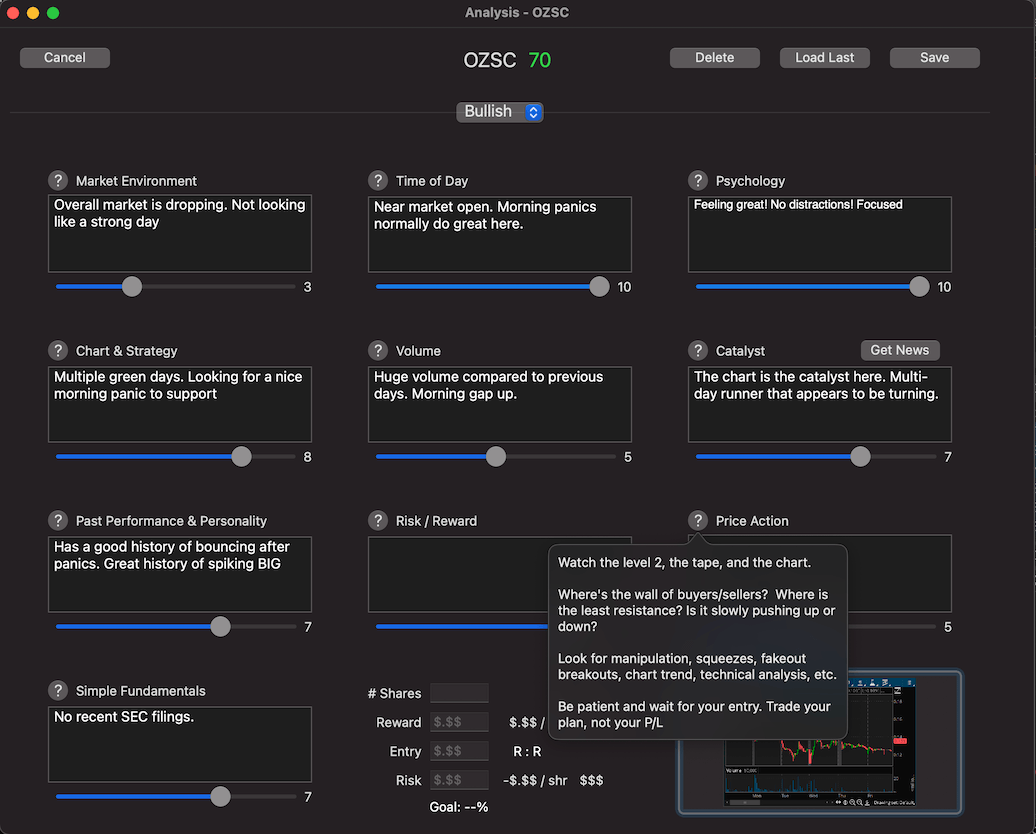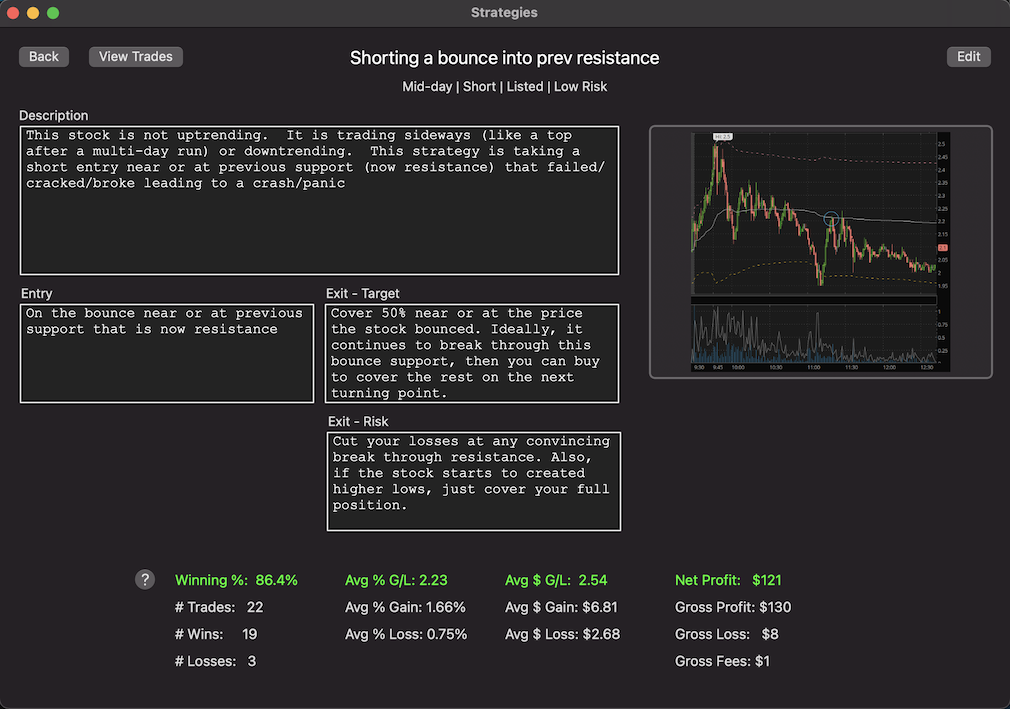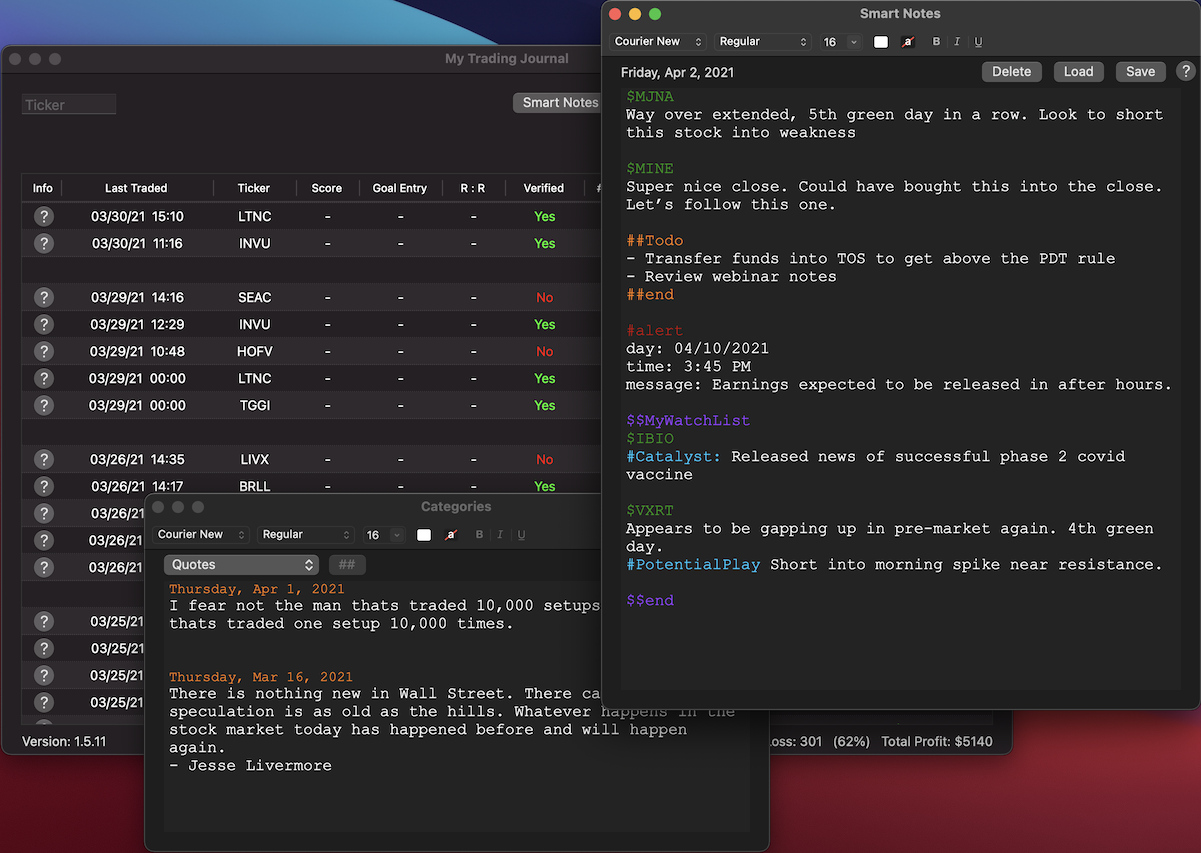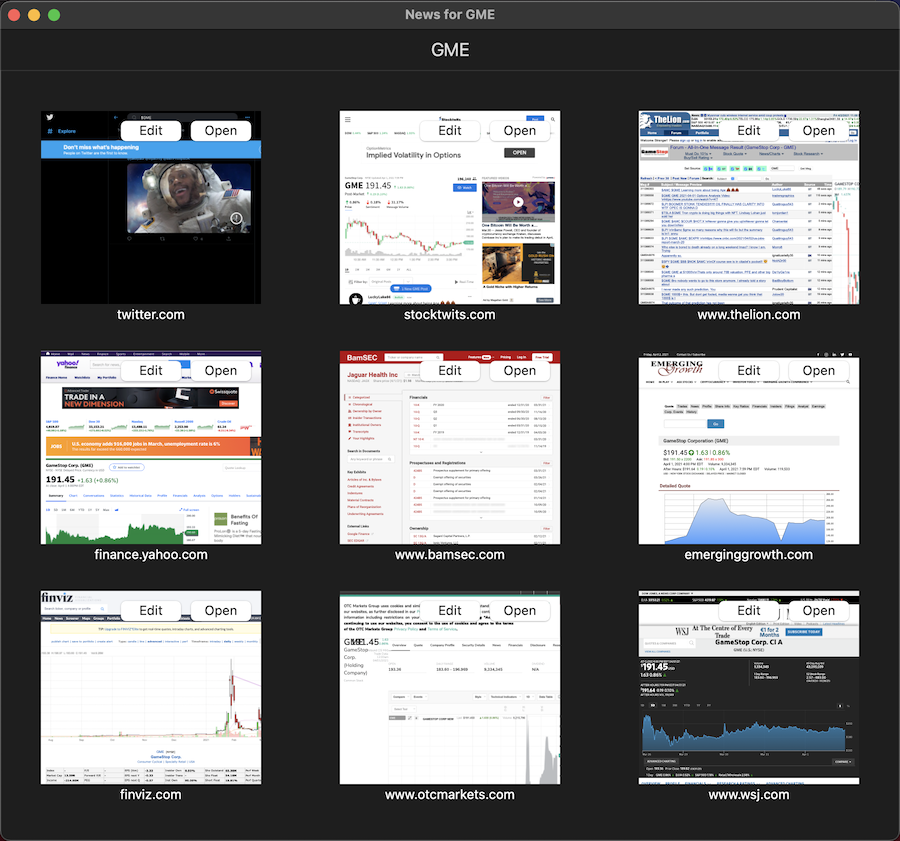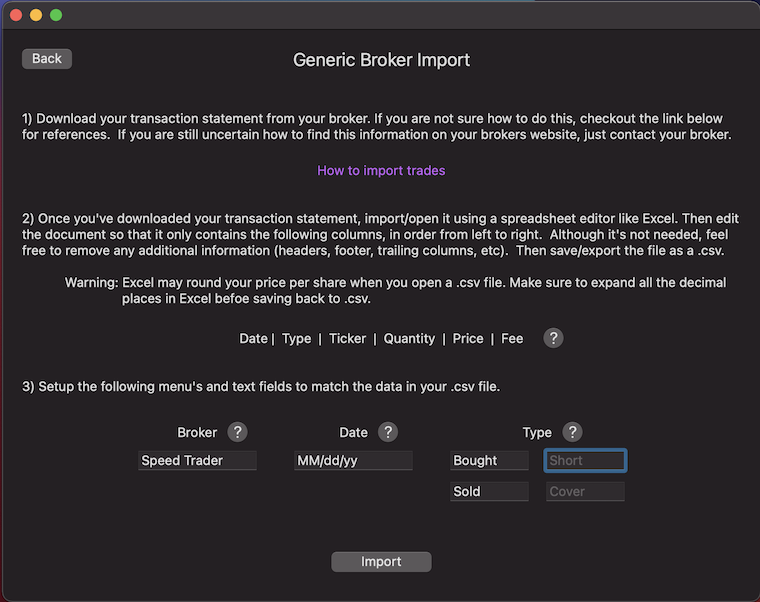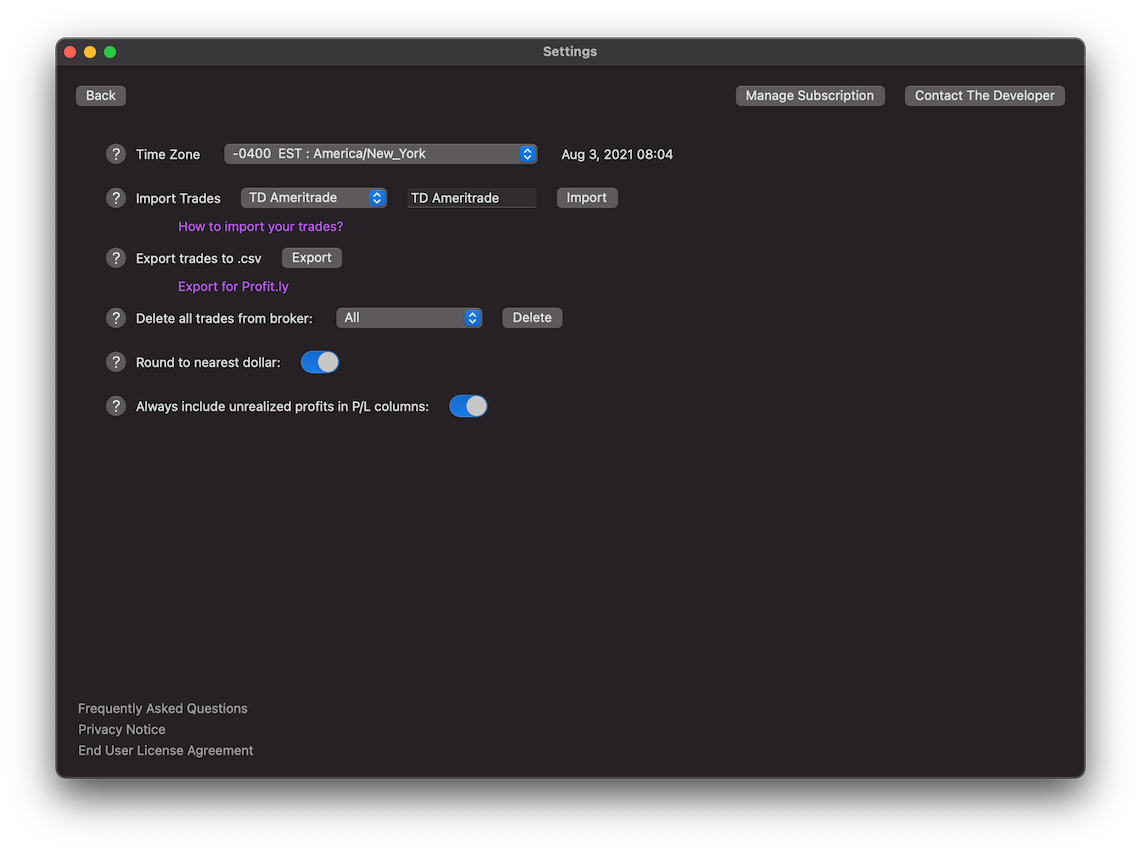All your trades in one place
All your trades across all your brokers consolidated and chronologically organized in one place. See all the trades you've made and a summary of the statistics on any day from the beginning of your trading career.
In addition to your trades, your research is just as important. Quickly see the roll-up of your stock analyses for every stock you've traded, aligned with your trades.